I’ve had a lot of design customers telling me that they’ve been using our Calendar designer to create a really easy and cost-effective custom design portfolios to send to clients and agencies! I tried it out for myself, and it works great!!
Creating print booklets of your work for self-promotional purposes can be expensive. Especially if your plan is to distribute them between multiple clients and agencies. Although, fancy bound booklets look great, it’s just not practical to create more than 2 or 3 copies. Especially if you’re on a tight budget.
Using our Calendar designer, freelancers,artists, illustrators and designers are able to create affordable portfolio promotions that greatly benefit from being printed in hi-res on 4-color presses.
_____________________________________________________________
Here’s a little “how-to” guide about creating your custom portfolio:
_____________________________________________________________
1. Log onto our Calendar page and select the “upload your calendar” option (see image above)
_____________________________________________________________
2. Upload your images into our calendar builder. You are allowed to upload as many images as you like into a total of 27 available design spaces/pages. The images you upload should be sized as follows:
Bleed Size
8.627″ x 11.127″
Trim Size
8.5″ x 11″
Safe Zone
8.375″ x 10.875″
Resolution
300dpi
File Types
You may upload a number of different file types: TIF, PDF, JPG, EPS, PNG and AI
File Size
Total size of all your files should not exceed 100 MB
Apply your images to each month by simply dragging and dropping your images from the image cache in the left of the screen to the design workspace on the right-hand side of the screen (this is really easy!) A “check” mark will appear after each months design window is filled.
_____________________________________________________________
3. You can zoom in on each calendar page by clicking on the image in the design workspace. This ensures that your images are inside the safe zone and look good!
_____________________________________________________________
4. Once all your images have been allocated to all available 27 design spaces, then hit continue to go to our approval page.
_____________________________________________________________
5. In our approval page you are able to review each page of your portfolio to make sure there are no errors.
_____________________________________________________________
6. Hit continue to go to our checkout and to order your custom portfolio
_____________________________________________________________
That’s about it! It’s an easy process and the results are terrific. This is a very impressive self-promotional tool that represents your work in detail and gives gallery owners, art directors, and agencies the opportunity to view the broader intent of your work.

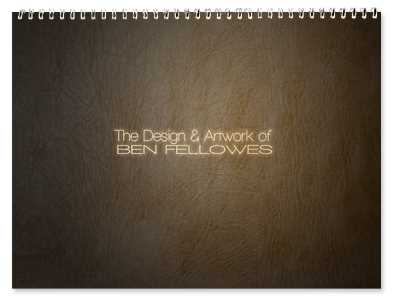
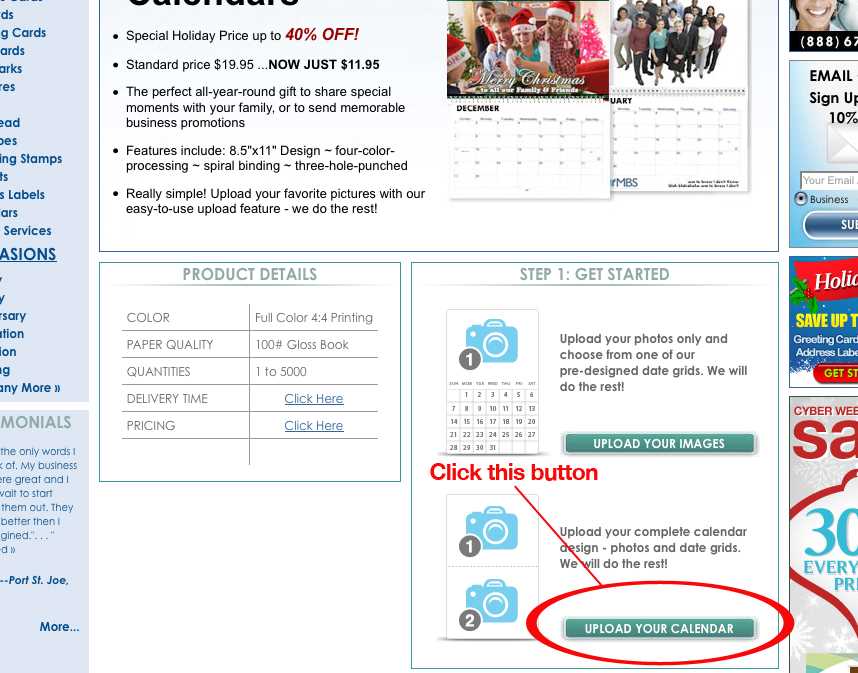
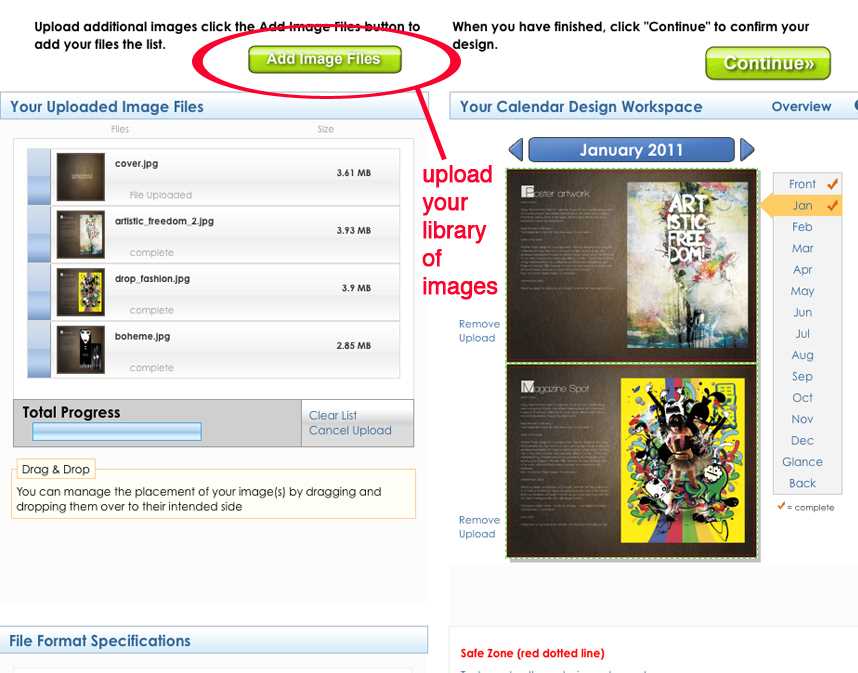
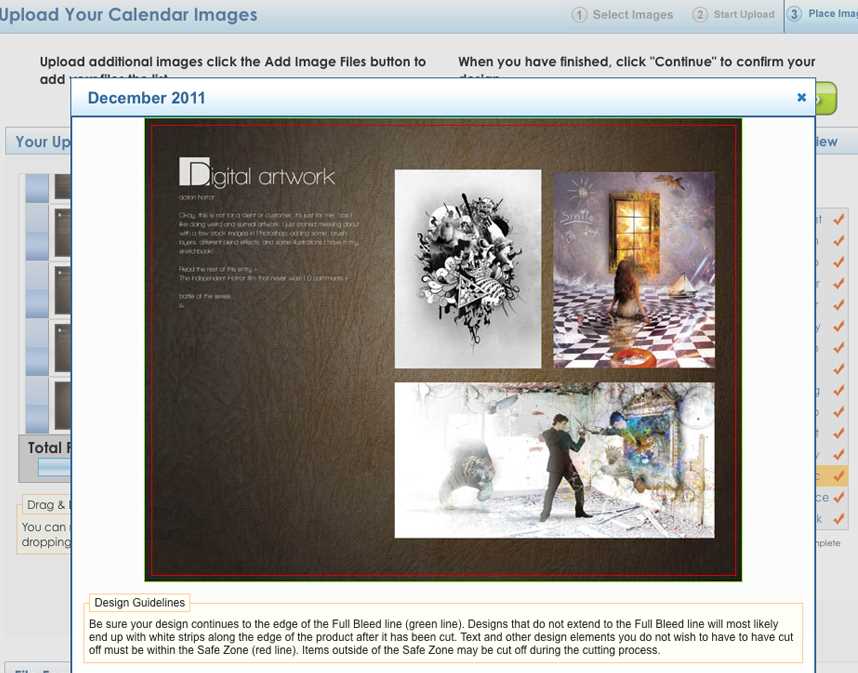
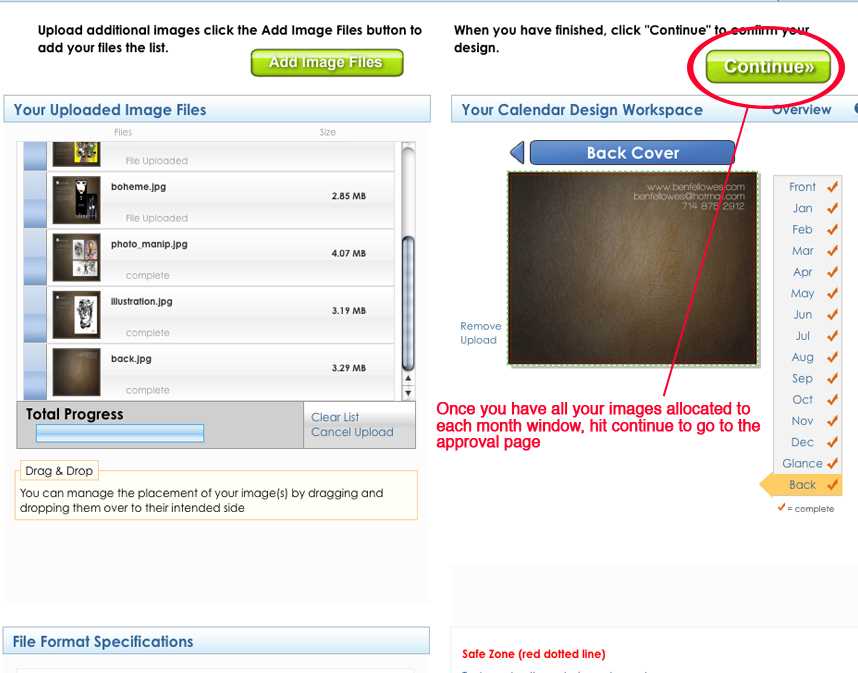
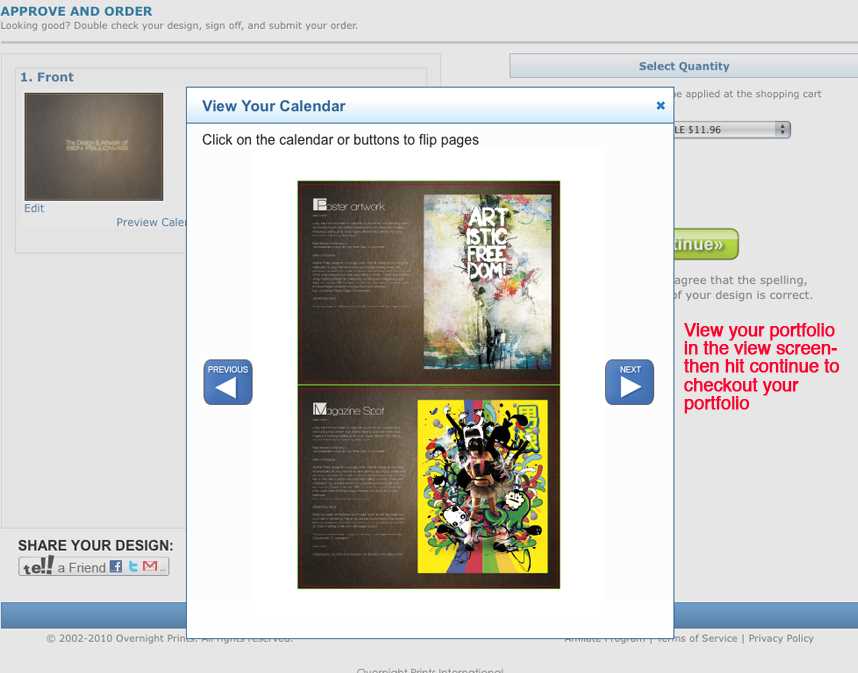






1 Comments
Just made my Portfolio – I ordered 10 booklets and it cost me around $130 for a 27 page book!!! Good deal! Can’t wait to see them!